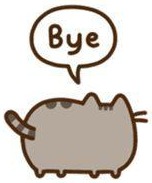This posting shows the way to change the font 'Times' to 'Helvetica' in local. (not global setting)
First, load package.
\usepackage[scaled=1.0]{helvet}
If you do not want to change the size of font, use below.
\usepackage {helvet}
Then, use following command.
\fontfamily{phv}\selectfont{}
(ex. \fontfamily{phv}\selectfont{Some thing you want to talk about} )
I use above example into algorithm box. Followings are sample code and its result.
\usepackage{algorithm}
\usepackage{algpseudocode}
\usepackage[scaled=1.0]{helvet}
\floatname{algorithm}{\large sample code}
\begin{algorithm}[htb]
\caption{Overall procedure}
\label{alg:Algorithm}
\begin{algorithmic}[1]
\fontfamily{phv}\selectfont{}
\State \#version 300 es \hspace{0.5cm} // This indicates SL version 3.0.
\State
\State uniform mat4 worldViewProjection; \hspace{0.5cm} // 4x4 matrix
\State
\State layout(location = 0) in vec3 position;
\State layout(location = 1) in vec3 normal;
\State layout(location = 2) in vec2 texCoord;
\State
\State out vec3 v\_normal;
\State out vec2 v\_texCoord;
\State
\State void main() \{
\State \hspace{0.2cm} gl\_Position = worldViewProjection * vec4(position, 1.0);
\State \hspace{0.2cm} v\_normal = normal;
\State \hspace{0.2cm} v\_texCoord = texCoord;
\State \}
\end{algorithmic}
\end{algorithm}
'Cat.Storage > SubCat.Latex' 카테고리의 다른 글
| [Latex] Table Setting (arrystretch, tabcolsep, hskip) (0) | 2016.02.16 |
|---|