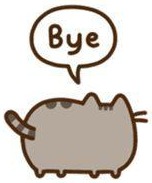1) Clone Camera
About the App
Clone Camera, is a great app that combines multiple photo editing functions. You can create unique photos with Clone Camera's function of cloning figures of a person or other objects multiple times in one photo.
Developer's Note
"Compared to apps that claim to make exceptional photos, Clone Camera surpasses these apps' features with the ability to clone a person or object multiple times in a single photo.
When we made our app, our biggest focus was how to make it easy for our users. We did not want to just push new features into our app, but create and provide a better environment for our users. After we looked at the sample codes, SDK documents, and the "S Note," we were convinced that the Samsung Pen SDK and Look SDK could give our users a new experience.
Samsung Mobile SDK has plenty of useful functions and each function has different characteristics and advantages. We noticed that Hovering and Air Button functions were essential for overcoming the existing touch interface limitations. Since hovering actions can be separated from touch actions, we can create more features by combining the two. For example, we can easily switch from "View" mode to "Editing" mode when the S Pen is used, as well as moving images by hovering at the edges of the screen, just like the tool "Smart Scroll."
2) Skedio
About the App
Skedio, is a vector based drawing app with rich editing capabilities which enables users to produce or edit a high quality illustration very easily. With Skedio, any object, from simple line to complex free-form curve or text label, can be edited independently.
Developer's Note
"Skedio is an app for sketching and illustration. It lets users easily create professionally looking, high quality drawings. Its shape, size and position can be precisely tuned for it to find exactly the right place in the resulting masterpiece. Also, Skedio is a powerful tool for communicating your ideas by sharing drawings with friends, family, or colleagues.
In our project we found hovering capabilities extremely useful. Hovering events give users some additional information beneath the tip of the active pen before actually touching the screen. This creates an additional dimension of user interface, which traditional touch interfaces lack. Also, the Air Button is a great idea. It allows you to create dynamic context-dependent menus that are quickly accessible with the help of side button on S Pen.
There is no special magic trick. Some general advice that we can give, is not to be afraid to experiment. Samsung Mobile SDK gives developers a handful of great functionality at no cost. Moreover, Samsung keeps enhancing and improving SDK. It is getting more and more powerful with each new release."